Bannernow allows you to export your banners impressions/clicks Analytics/Reporting data directly to the Google Cloud Storage Bucket.
This is really useful if you want to aggregate all the reports from different platforms in one place (like Google Loocker Studio).
Google Cloud Storage prerequisites:
1. Create a Storage Bucket (or use an existing one). Use default settings like Storage class: Standard, Public access prevention: On, …
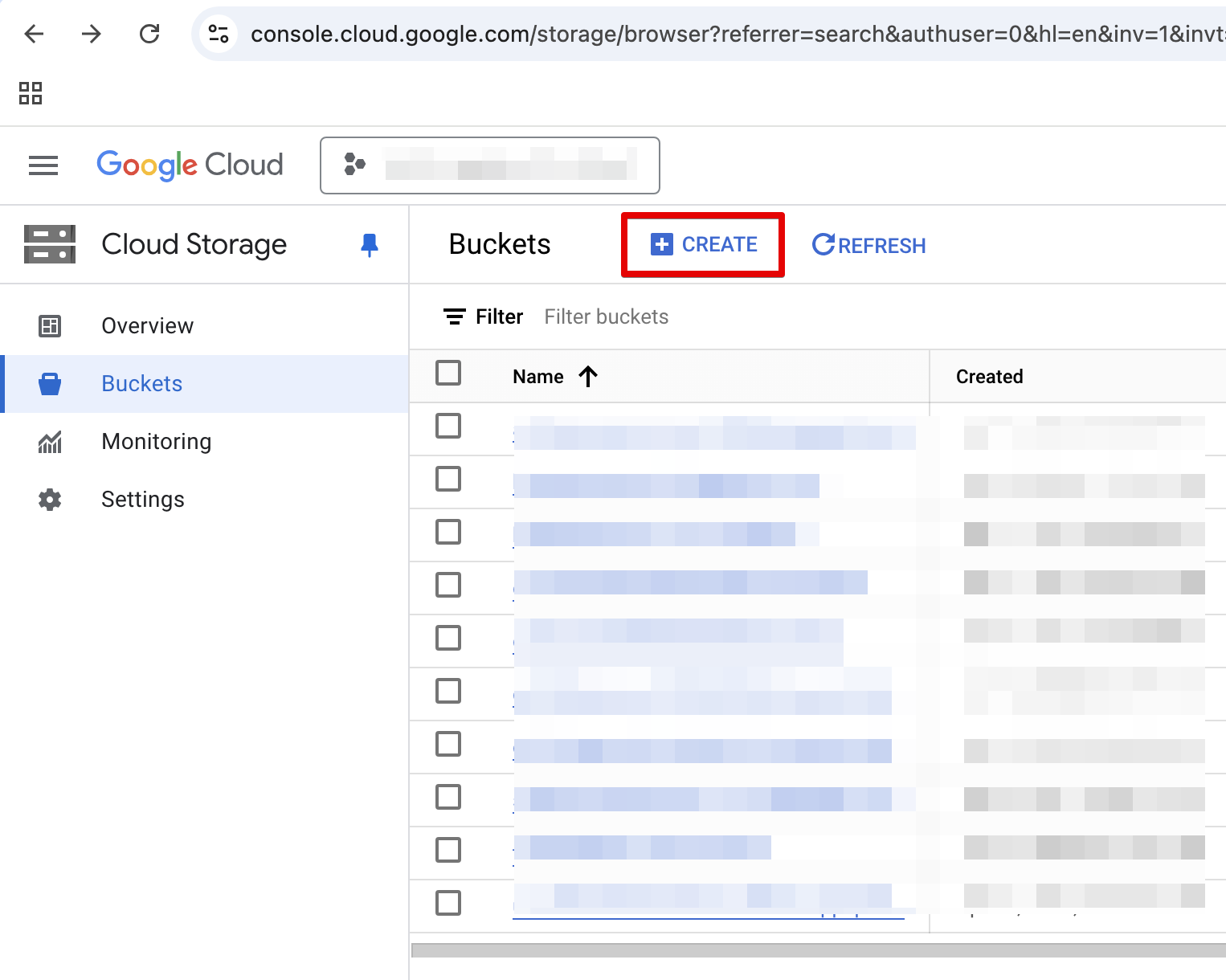
2. Create a Service Account (IAM)
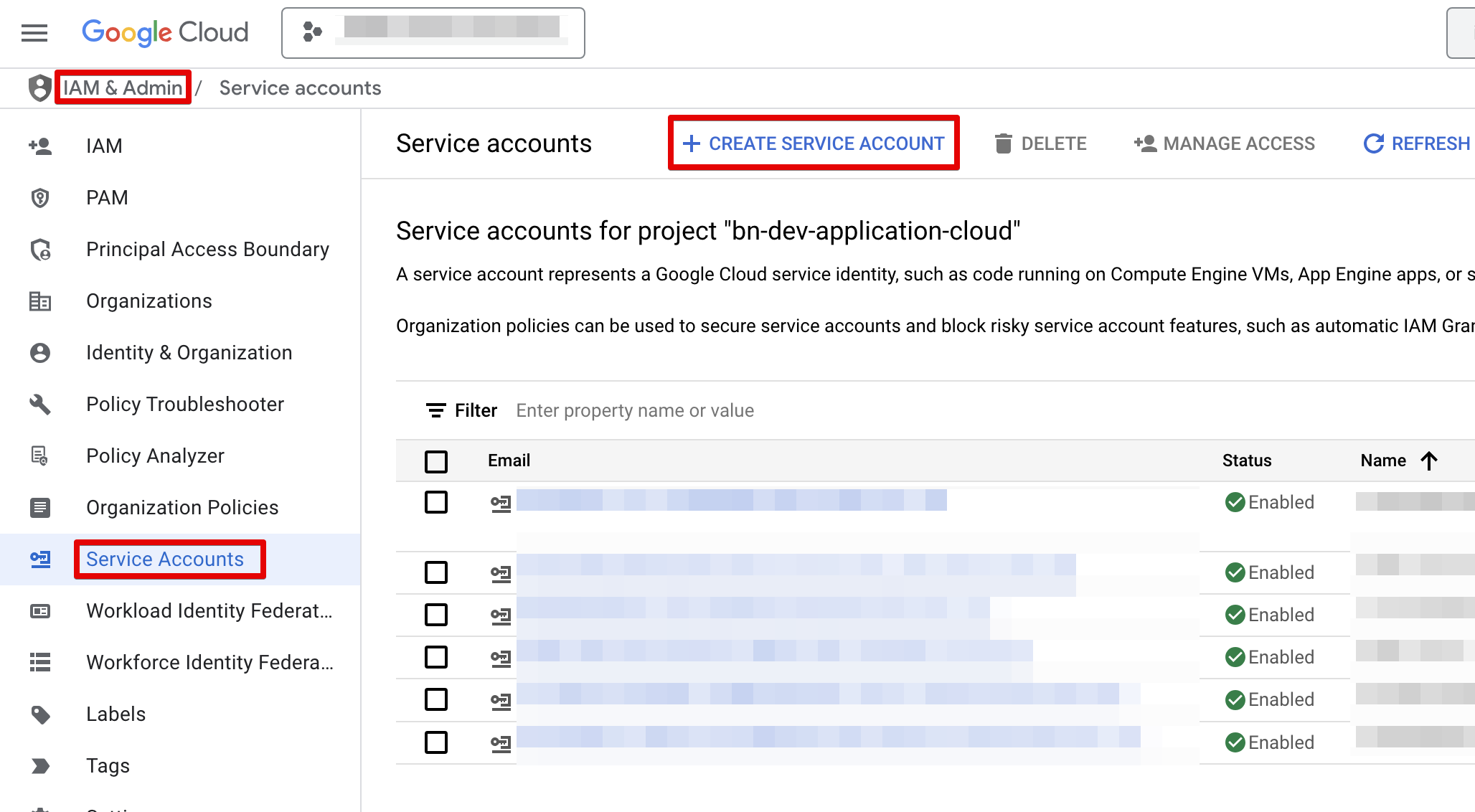
Input the name/account id for the new service account
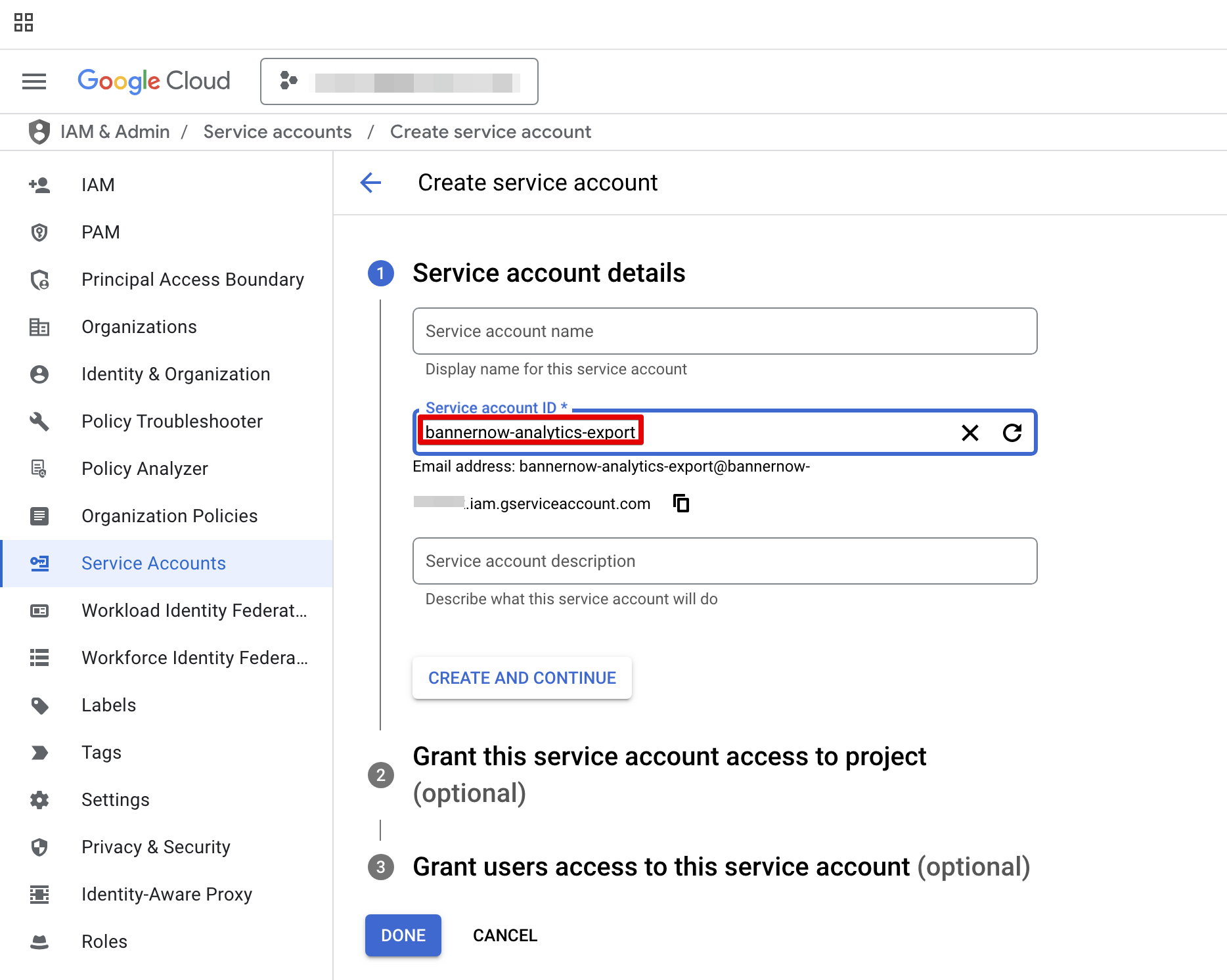
Select a Role: Cloud Storage -> Storage Object Admin
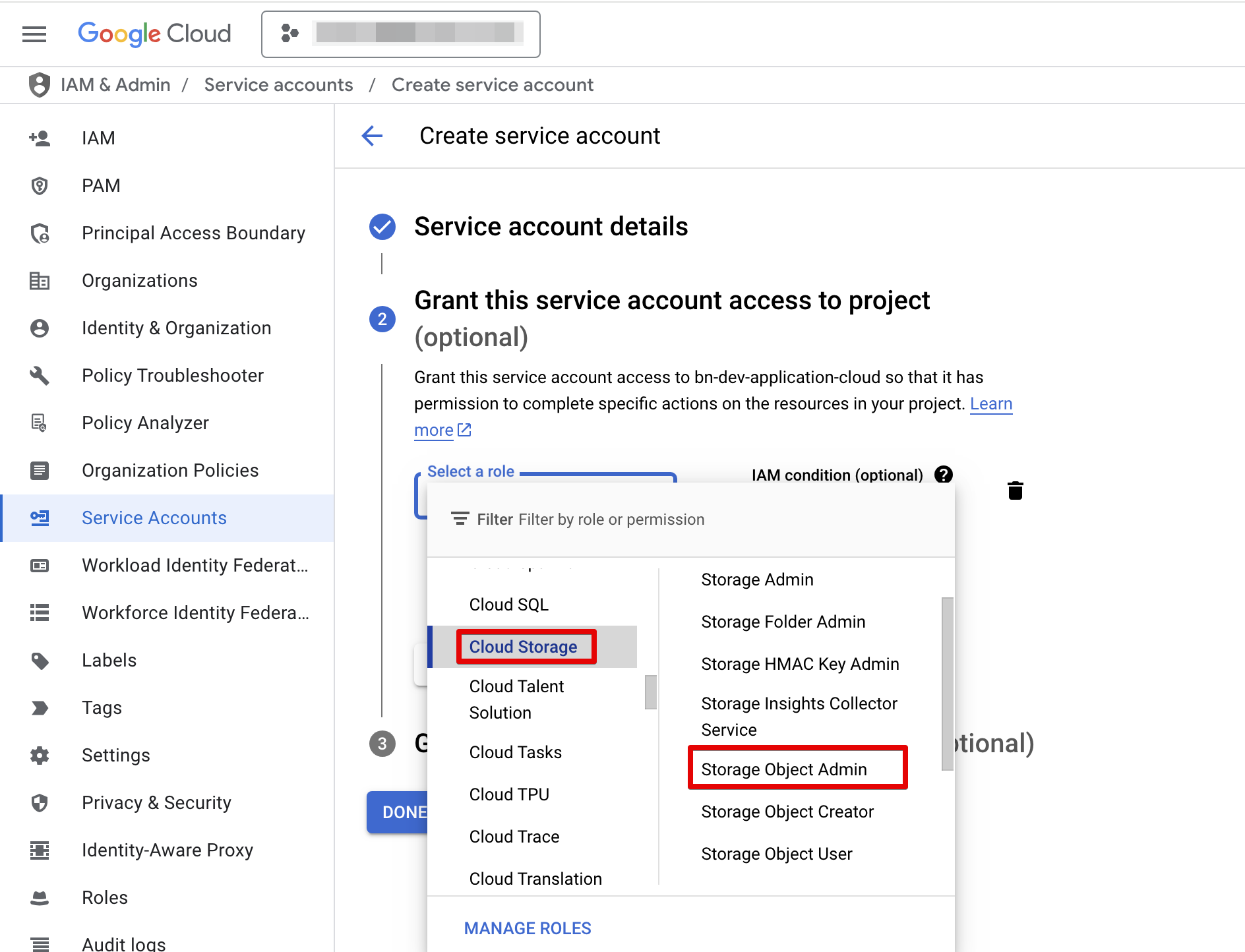
Add IAM Condition so that this service account will have the access ONLY to the specified Storage Bucket
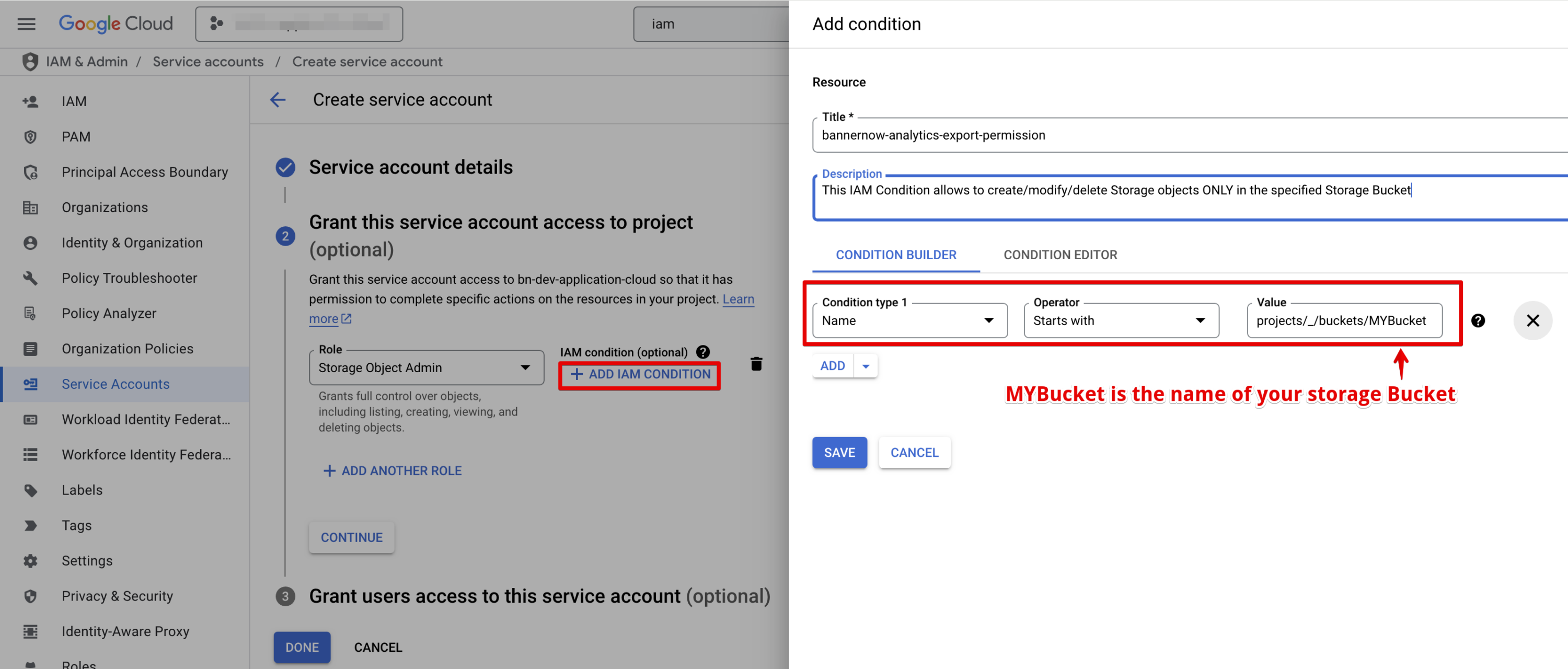
Click DONE to create the service account
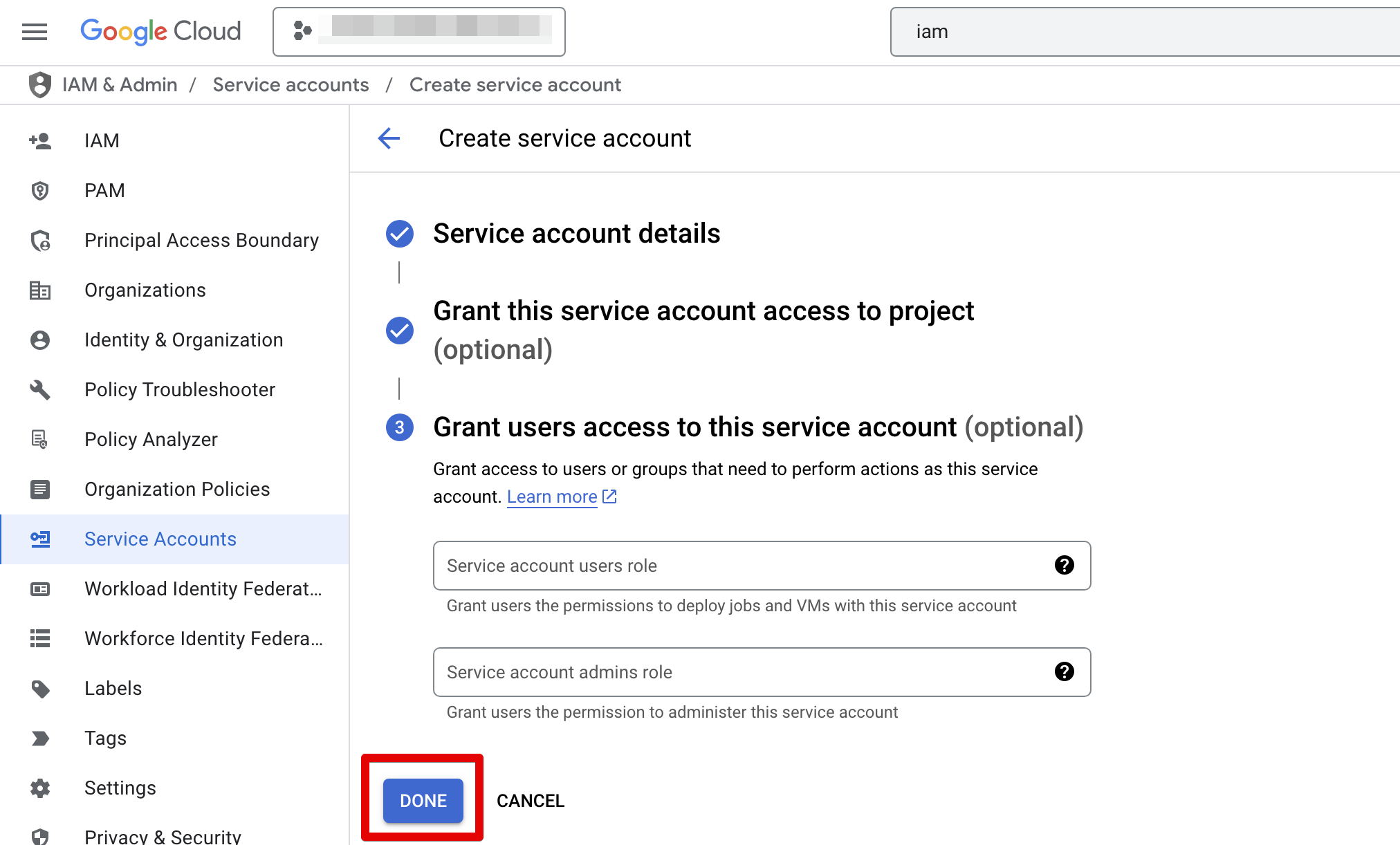
Next create a JSON key for this account. Click Manage keys -> ADD KEY -> Create new key
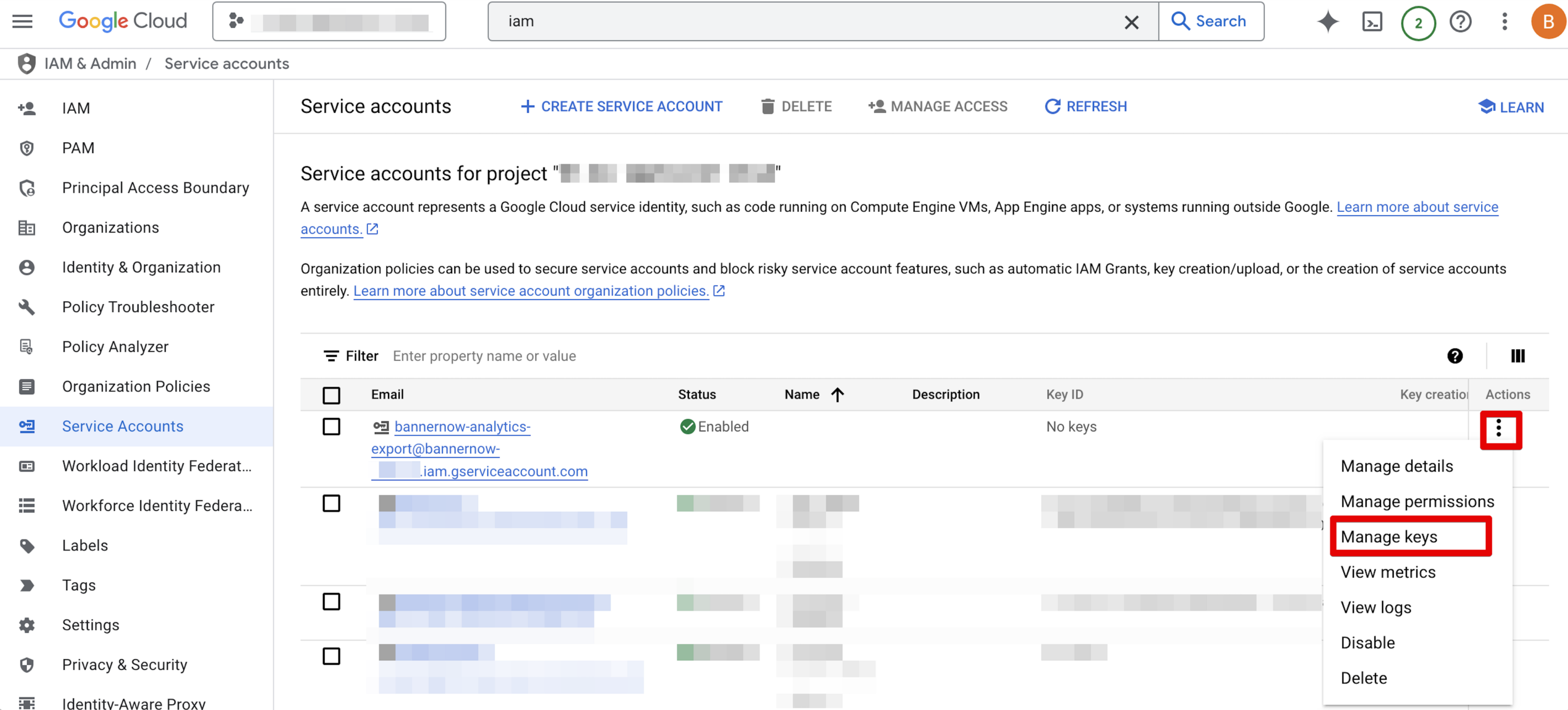
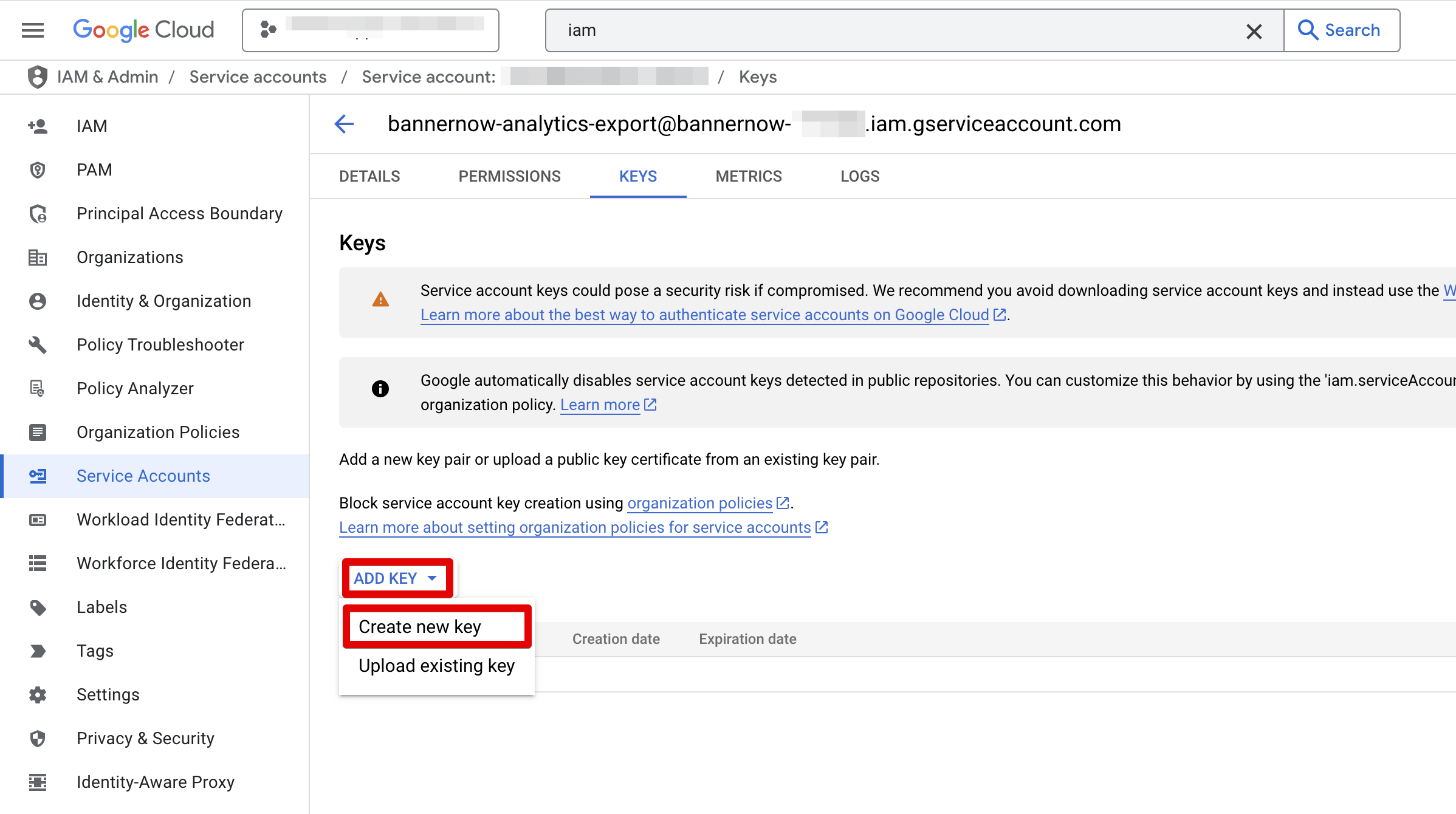
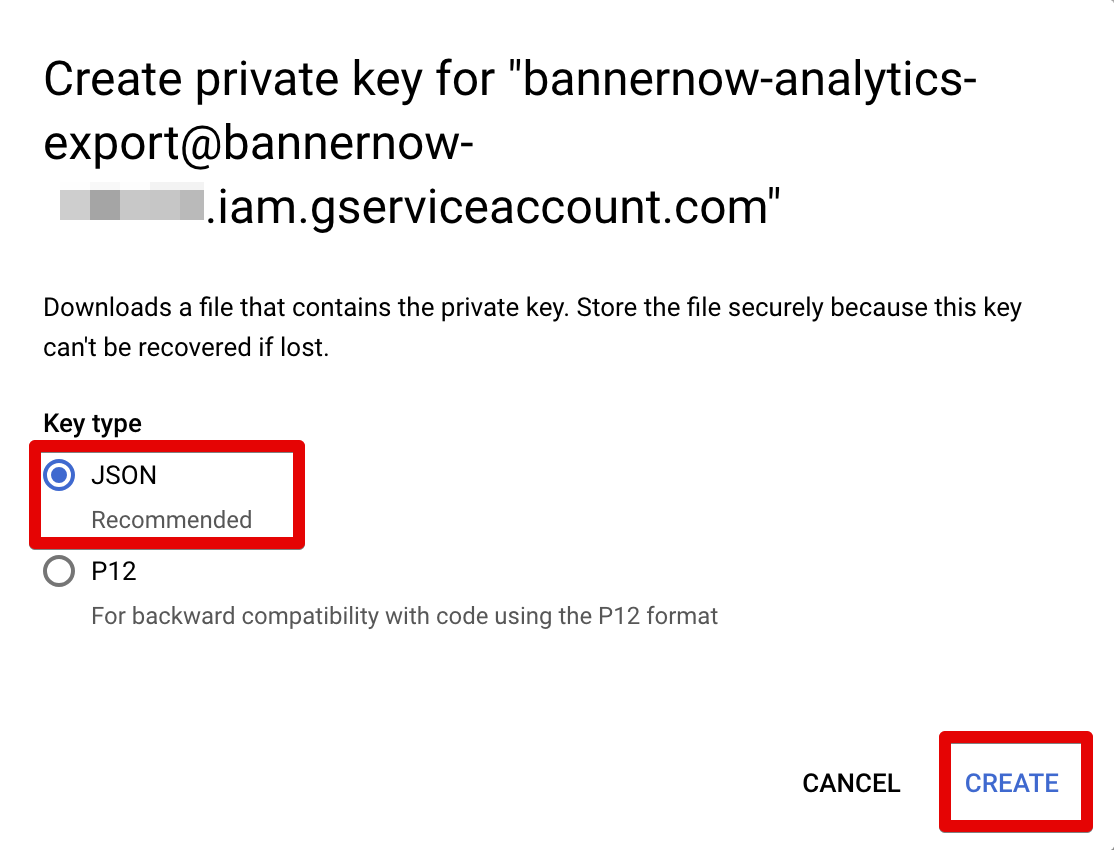
The JSON file with the key will be downloaded to your PC.
Open the JSON file with the text editor and copy the key
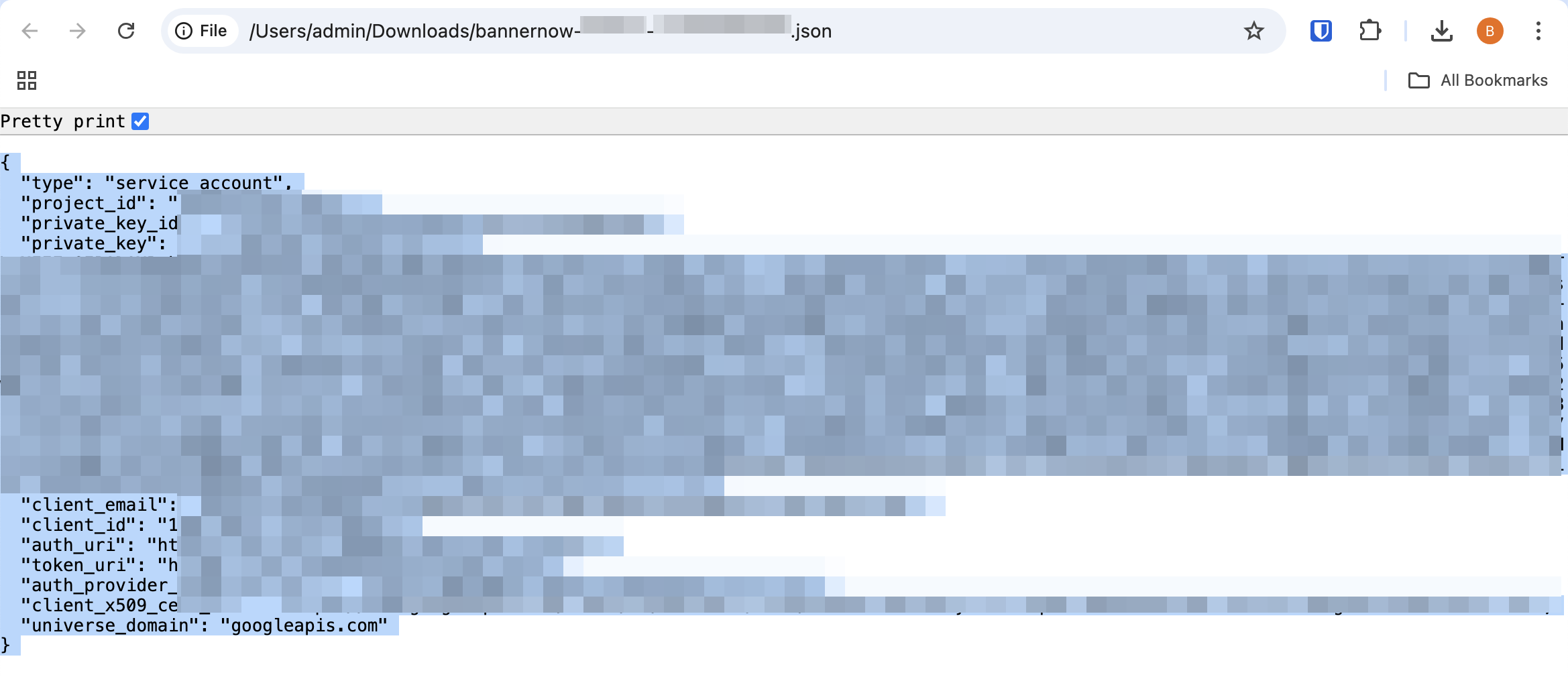
Copy and paste this key along with the bucket name into Bannernow Report Builder
Select Scheduled report, Upload report to Google Cloud Storage bucket
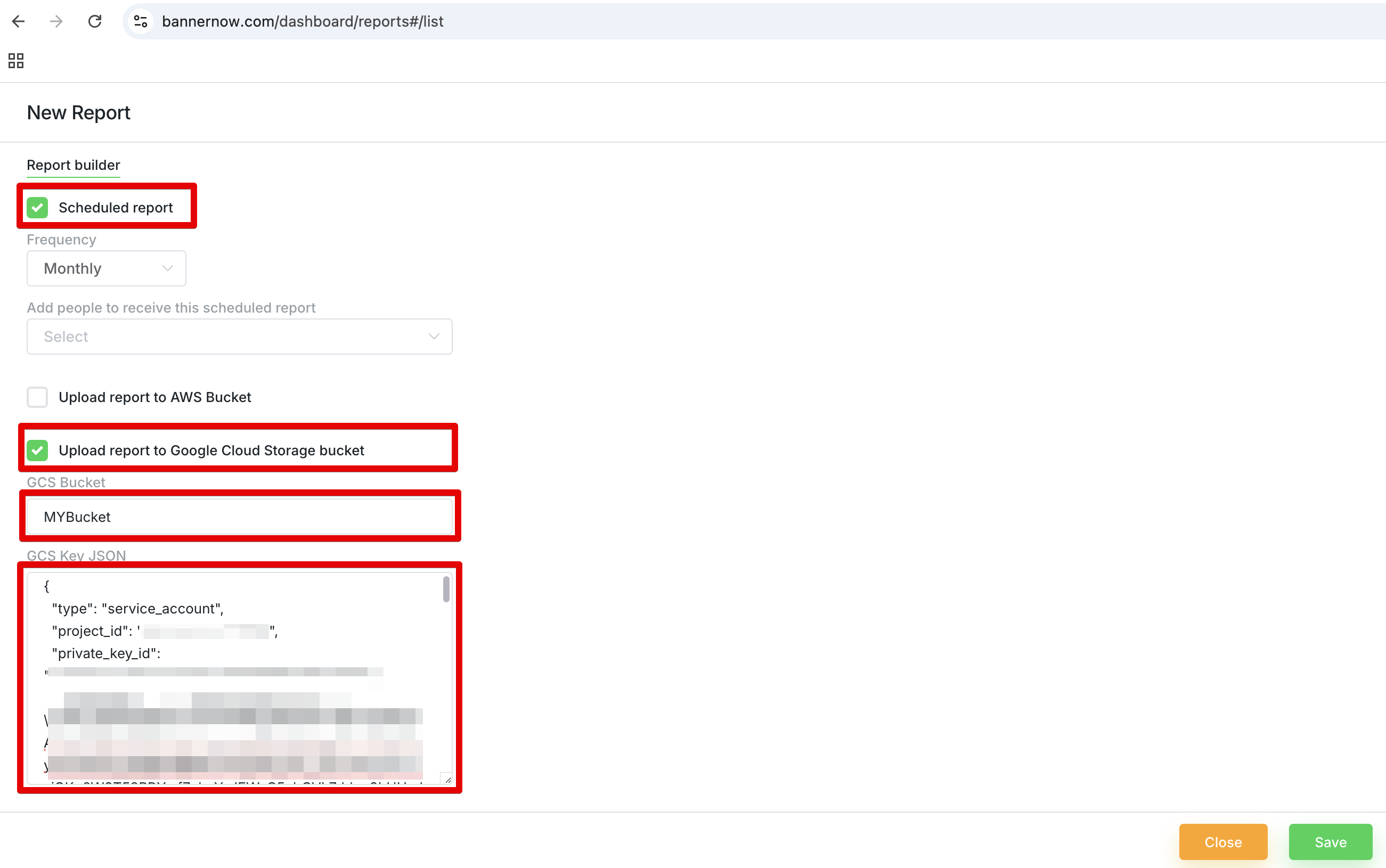
Now all your reports will be stored automatically in the Google Cloud Bucket.
