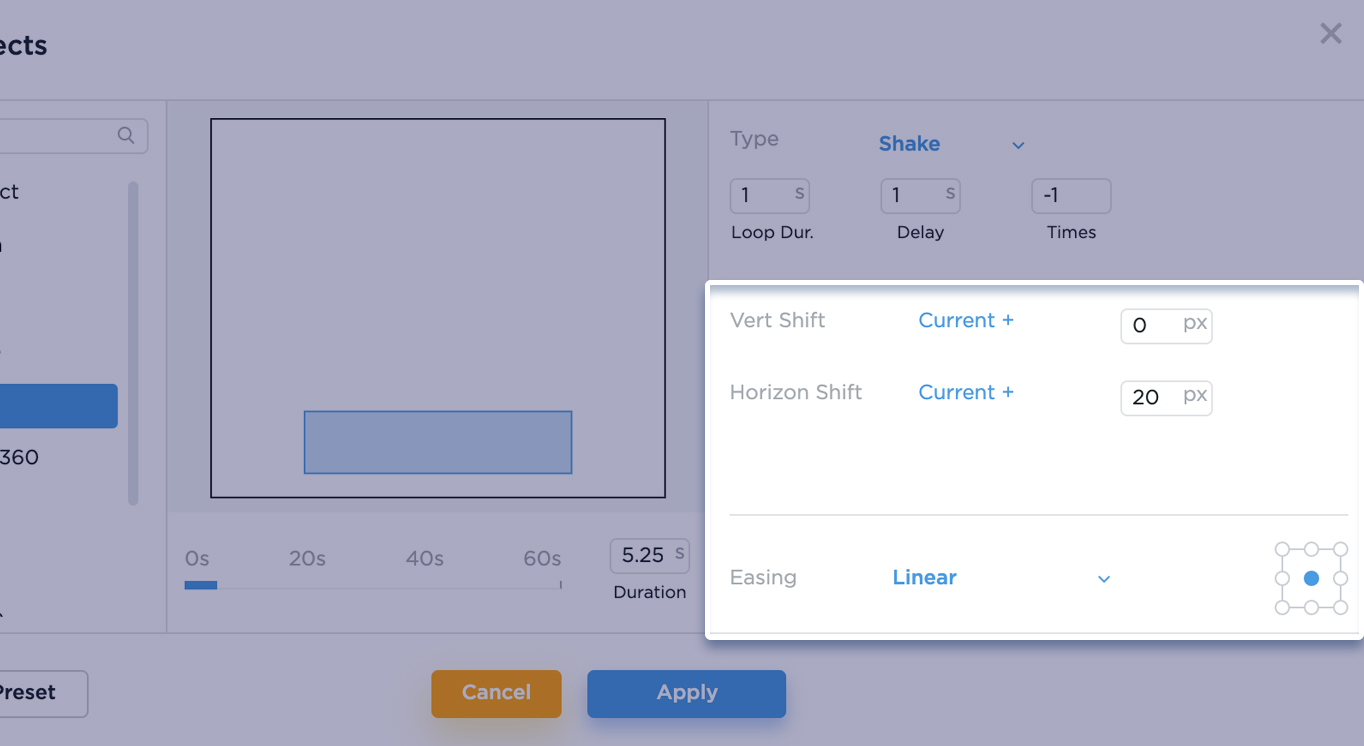Welcome to our tutorial on creating custom stay animation effects for your HTML5 ads in BannerNow. This guide will walk you through the steps to add unique and engaging animations to your ad elements, ensuring your campaigns stand out.
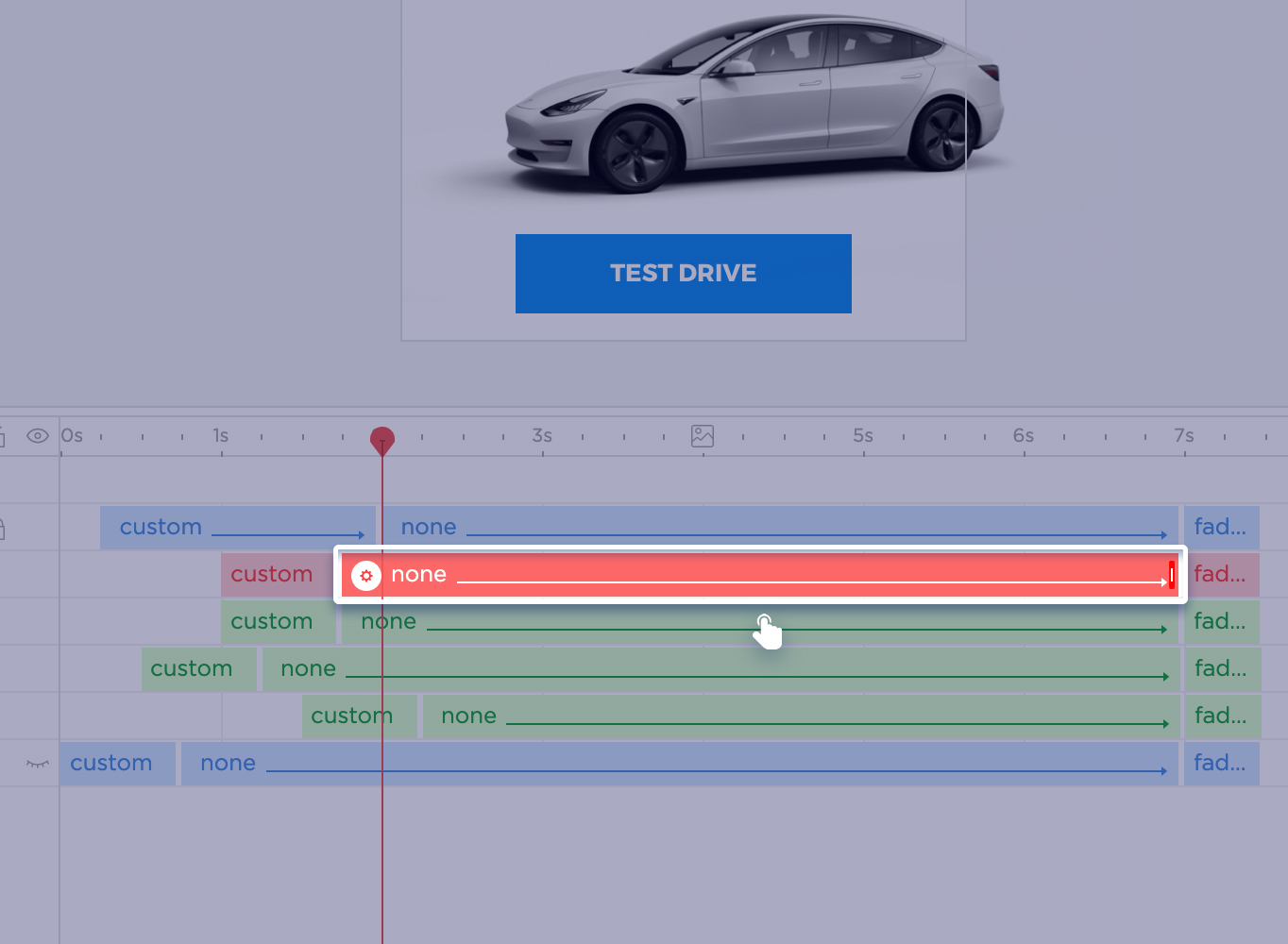
The Tools Panel contains tools for creating, editing stay effects and save presets.
Select the effect type.
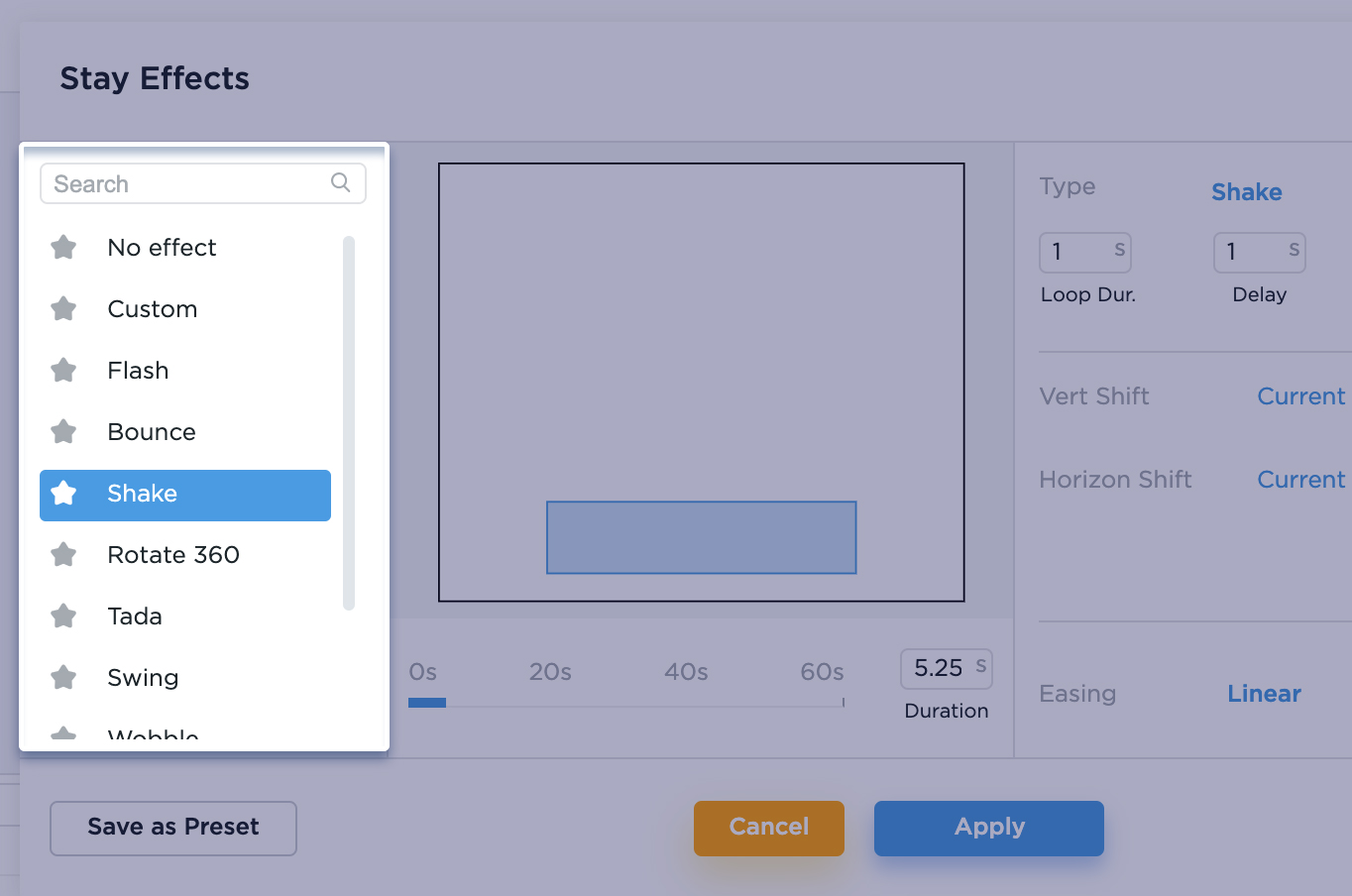
Loop duration refers to the time of one transition (in seconds).
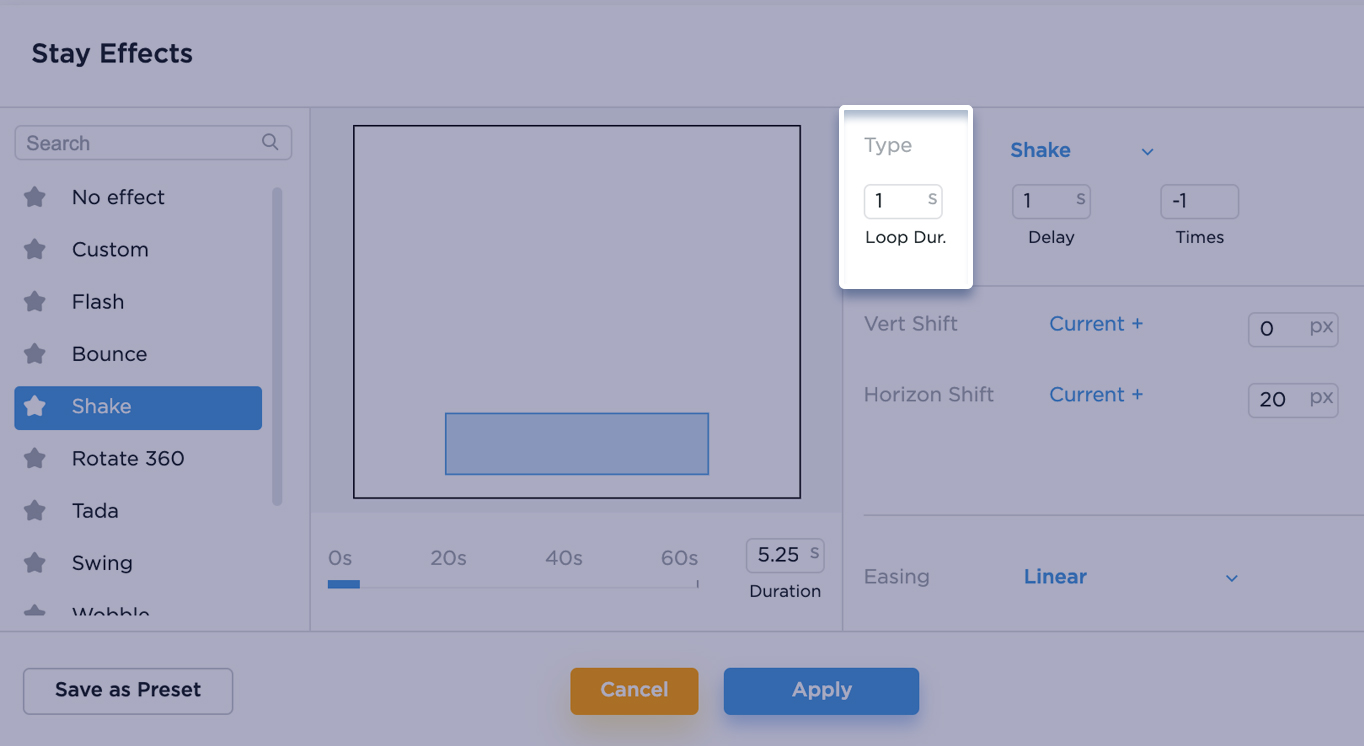
Repeat refers to how many times the transition needs to be repeated (for unlimited looping set it at -1).
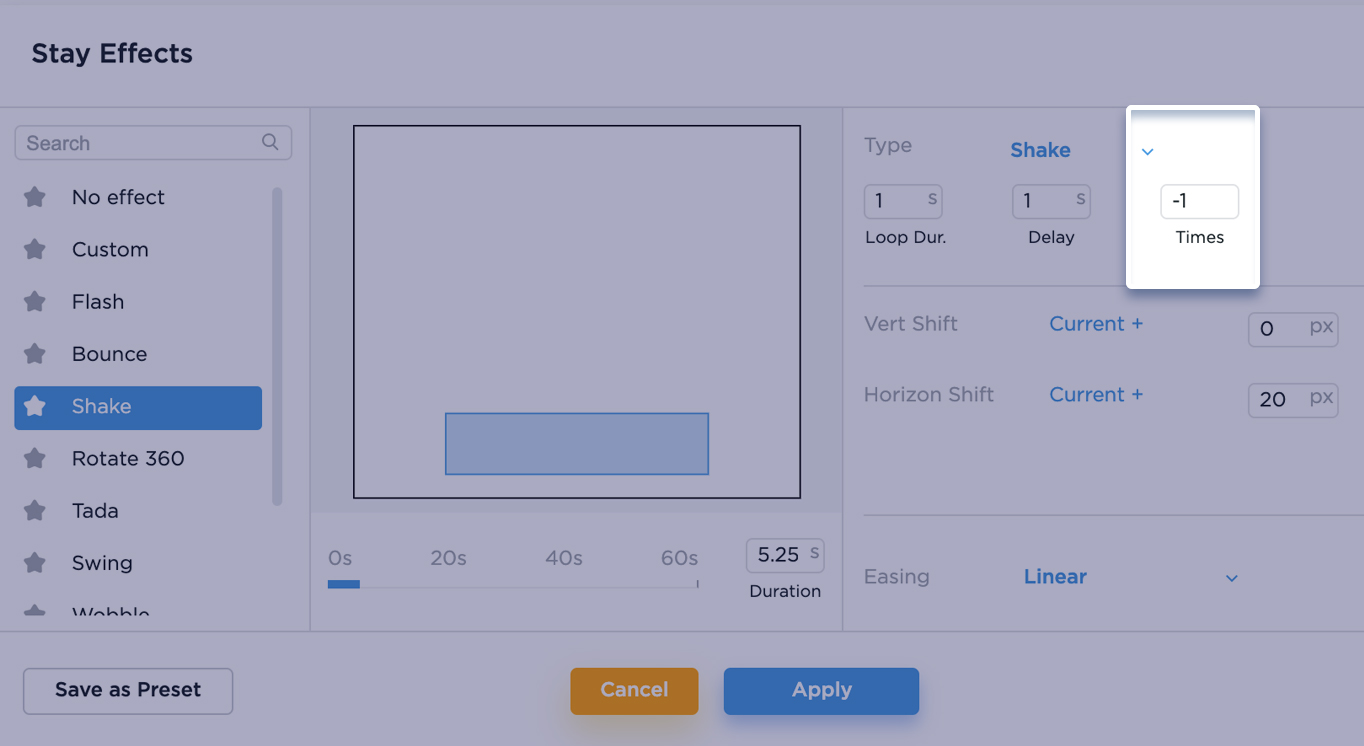
Delay between transitions.
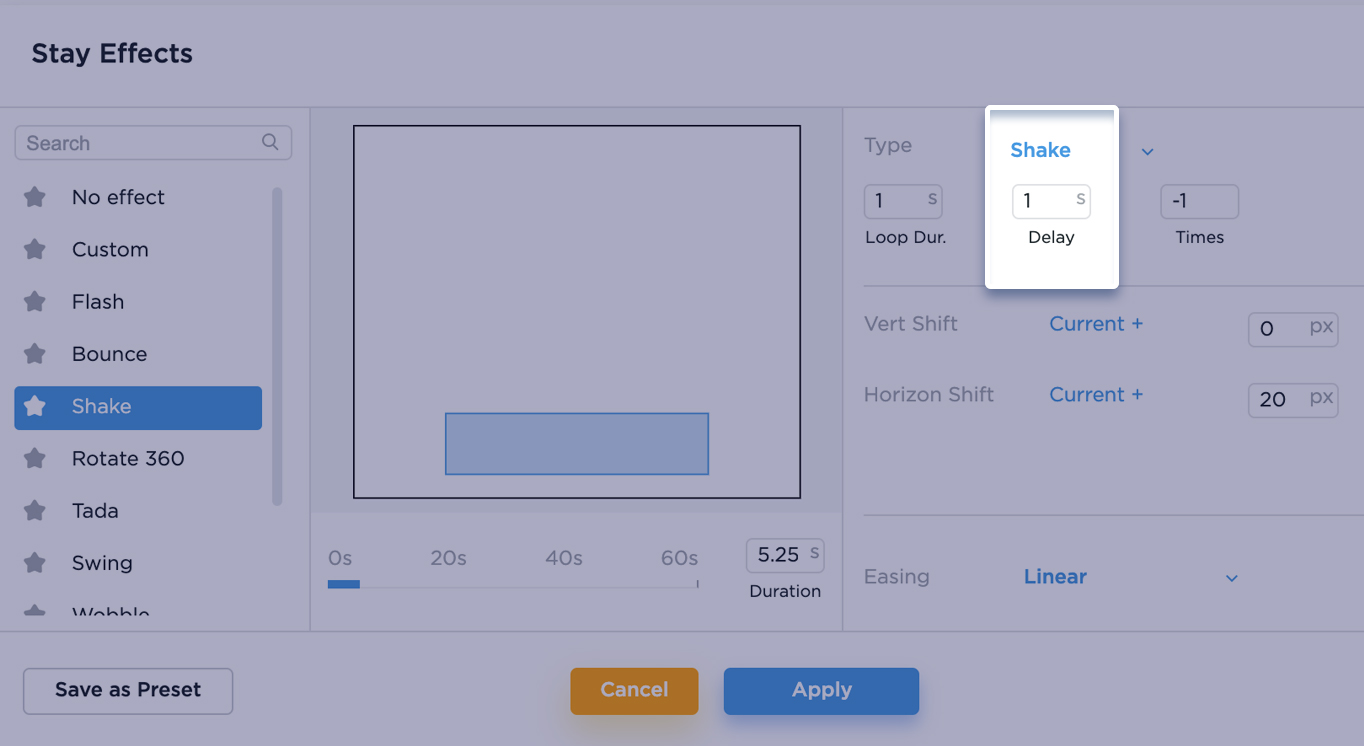
Each “stay” effect type has it’s own custom settings that can be also adjusted.